To report a violation in your community, you will need to start by logging into the web portal.
After you login you will be taken to the Dashboard. You can see the “Requests” link on the left hand side of the page.

You will be taken to the “Requests” section of the portal and up at the top of the page there is a link to “Submit a Request”.
From there you will see two boxes at the top of the page, select the “General Request” box and then you can proceed to fill out the form.
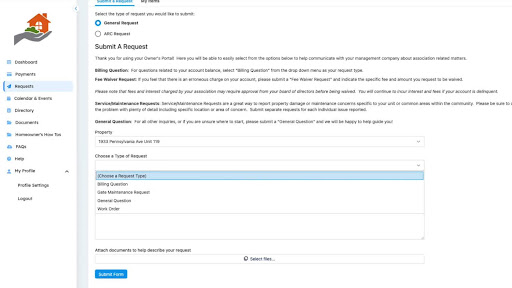
Contact us today!
Serving Palm Springs, Desert Hot Springs, Cathedral City, Rancho Mirage, Palm Desert, Indian Wells, La Quinta, Thousand Palms, Indio, Coachella, Brawley